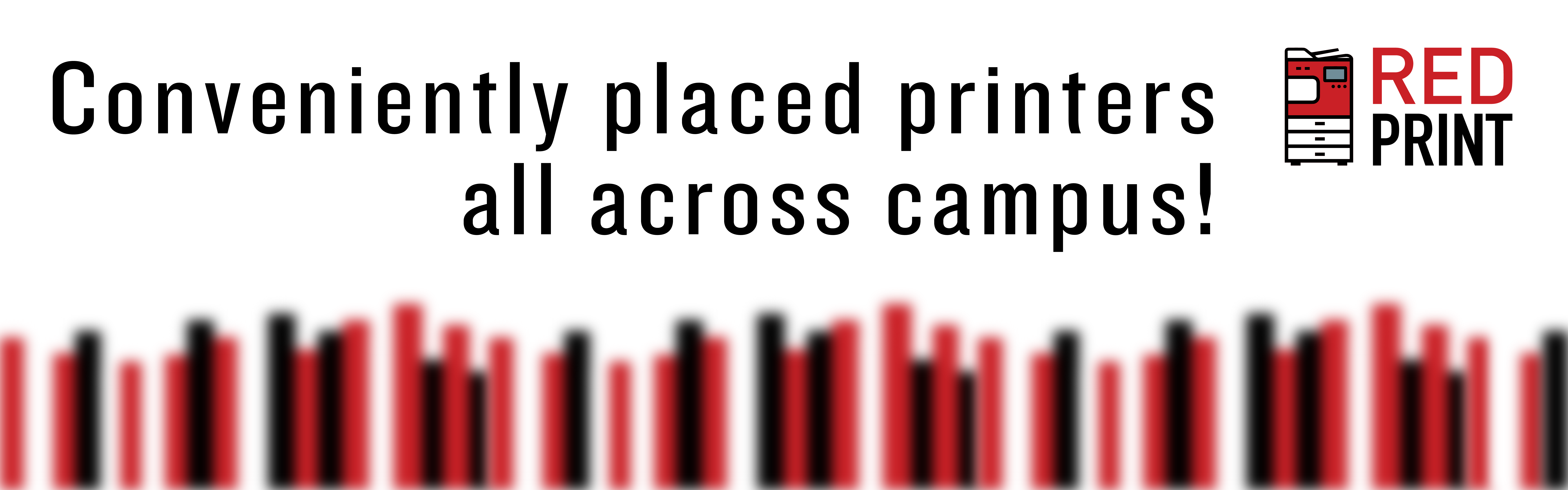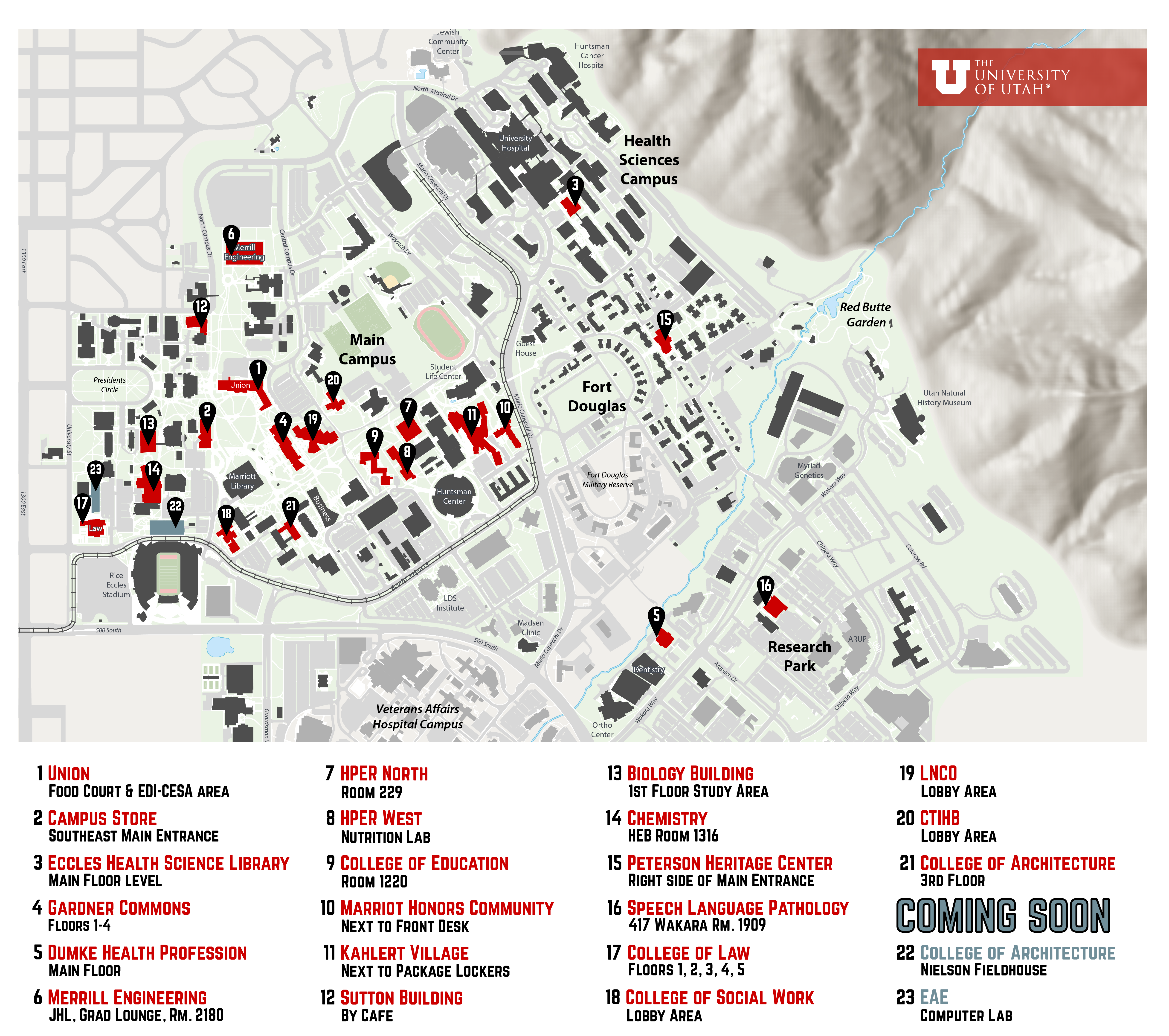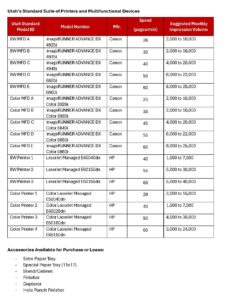-
July 1, 2024
Auxiliary Services is thrilled to announce a major update regarding print and copy services on campus. After years of managing RedPrint and departmental copier/printer services in-house, we have partnered with Pacific Office Automation (POA) to enhance the services provided to our campus community. This partnership, formed through collaboration with key program stakeholders—UIT, departments and colleges, libraries, and UCard—followed a comprehensive bidding process to select the best vendor.
We have solicited feedback from various campus departments and colleges during 2023 to better understand end-user requirements and the feedback has been incorporated when designing the future state Utah print and copy program.
Starting Monday, July 1, 2024, this new, efficient, and user-friendly program will replace the existing Managed Print/RedPrint services. Print & Mail Services will manage the new relationship with Pacific Office Automation (POA) and looks forward to serving current MPS/RedPrint customers and onboarding new departments.
-
What do you need to do?
If you do not need new equipment – you do not need to do anything as the transition of maintenance services to POA will take place seamlessly behind the scenes. Your existing machine should already, or will very soon, have a new sticker with POA’s contact information should you need any supplies or maintenance/repair services.
If you DO need new equipment – an Equipment Request Form will be made available on the new RedPrint website the week of July 8th. Once you’ve completed the request form, Print & Mail Services and POA will reach out to you for a quick equipment needs assessment conversation prior to equipment order, installation, and removal of your old device.
What is MPS?
Managed Print Services is the program through which Utah’s vendor partner, Pacific Office Automation (POA), provides a streamlined, comprehensive, and modern printing experience for the Utah campus community. POA provides a standard suite of printers and multifunction devices via lease or purchase options and supports the machines with maintenance and repair services on an actual usage basis. Students, faculty, and staff can enjoy using devices to fulfill their printing, copying, and scanning needs.
What are the key benefits of MPS?
-
-
- High-quality devices: Access to a new suite of multifunctional printers and copiers tailored to campus needs
- Guided equipment selection: Guided process to ensure you get the right equipment for your needs
- Flexible options: Choose between purchasing or leasing a device from Utah’s standard suite of equipment based on your department’s needs
- Competitive pricing: Benefit from cost-effective prices for new equipment and cost-per-page maintenance services
- Reliable performance: Enjoy a 98% fleet operational uptime guarantee
- Exceptional customer service: Reach POA support via phone, email, or web portal for all your questions and service needs with a 30-minute call-back guarantee
- Simplified billing: Centralized departmental billing and easy access to UCash and print dollars using your UCard/mobile credential on the device
- Easy Participation: Seamless transition and hassle-free program participation
-
How does it work?
Departments will make decisions on which Utah standard model printer/multifunctional device to purchase or lease (48 months).
For ongoing maintenance and repair services, departments will be charged a cost-per-page fee based on actual print and copy volume. The cost per page will vary depending on B/W vs. Color impressions, type and age of the equipment, and size of paper. The cost per page includes toner, parts, maintenance services, and repair. It does not include paper, staples, etc.
Departments will automatically be billed centrally via cost allocation journal voucher transfer on a calendar monthly basis on actual print/copy volume and lease payment (if applicable). Departmental cost allocation will take place one month in arrears, for example, pages printed in the month of July will be charged to the appropriate chart fields and reflected in the departmental budget in early September.
-
-
To streamline and simplify the process, POA will be Utah’s single point of contact for any and all service and supplies needs. Please contact and only contact POA directly via phone at 801-990-4001 or email at redprint@pacificoffice.com and a POA service representative will promptly address your issue and if appropriate, escalate to the applicable Utah IT resources to assist with issue resolution.
-
Please view the below map for various RedPrint locations across campus.

-
Specific pricing will differ depending on purchase vs. lease decision and accessories selection.
-
How to Print
Everything a student or employee needs to know in order to set up and utilize RedPrint can be found here.
RedPrint Locations